Welcome to our virtual tax office!
Are you ready to use an app like never before?
Email us to get a link to your very own Taxes To Go app.

The Taxes to Go Mobile App allows our taxpayers to snap pictures and submit their tax documents to us from anywhere, without ever stepping foot into a traditional office. Using the information sent through the App, we’ll prepare the return and send it back to you to digitally sign. Sign, send it back through the App and the return is ready to be e‐Filed. It’s fast, easy, and secure!
The App includes a chat feature for communication between you and our team and is fully integrated into our software.
Taxes to Go is available for Android and iOS mobile devices. You can even download Taxes to Go from the App Store or on Google Play.
Are you ready to get started? We made it simple for you, these links are interactive and will take you where you need to go! You can use them if you haven’t had a chance to email us. Please select the icon and enjoy this convenient experience!
Wait! Don’t go so fast! Please don’t skip the important information below on completing the process. Contact MD Bookkeeping & Internet Services LLC via the Get Started page or if you can’t wait to get start schedule your tax prep go to Appointy.com and give us your Tax Number from the app.

This is a chat feature that is used to chat with us. If you don’t regularly check your app for messages, you may want to turn on Push Notifications for this App within your phone settings. As you can see it also shows you “Your Tax Number.”
The progress indicator will let you know when your return information has been uploaded by us. It’ll guide you along the way and it will even tell you when your return is ready to be signed.

If you need to upload additional documents, tap the chat icon and then tap the camera icon. Tap the type of document you are uploading, snap a picture and tap Upload.

Progress Indicator Taxes To Go Mobile App indicates Signature Required ‐ When your tax documents are ready to be signed, the progress indicator will change to Signature Required. Tap the screen to view the documents to sign. Use your finger to sign. After signing the document, press Back to return to the list of documents. Sign each document as shown above. The original saved signature can be applied to all documents, so you’ll only have to sign once.

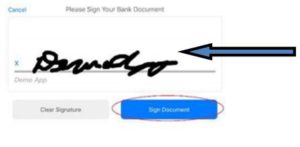
Use your finger to sign. After signing the document, press Back to return to the list of documents. Sign each document as shown above. The original saved signature can be applied to all documents, so you’ll only have to sign once.

When you have applied your signature to all documents, please press back to return to your tax number. Upon completion and your completed payment preference, your tax preparer will file your return. Important! Make sure you use the chat feature to send us a message letting them know you have signed all the required documents and your payment has been submitted (if applicable).

Keep an eye on the chat indicator in the App. If your preparer sends you a message, the chat icon will pulse red. Press the chat icon to read the messages from us, and to send a message back.
It is that easy! Welcome aboard and it will be our pleasure to serve you for all your tax needs! – The MD Bookkeeping Team
If you need more information then please visit Taxes To Go. Here you will be able to find additional information and watch an instructional video.


